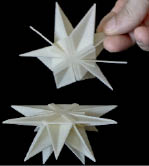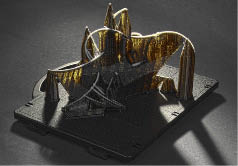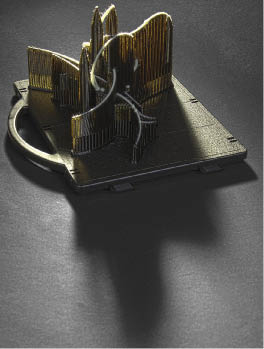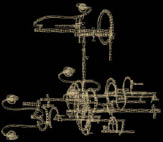| project home |
1 |
2 |
3 |
4 |
5 |
6 |
(click on thumbnails to enlarge)
3d printers build objects one layer at a time. Working in layers is a great way to make arbitrary shapes—no matter how deeply recessed, every nook & cranny (even internal detail) is accessible, just as if the object was sliced open.
 |
 |
If the sides of the object are nearly vertical (above, left), every layer will be supported by the ones below it. But if the sides slant or jut out (above, right) a problem arises—the 3d printer would have to lay down layers on thin air!
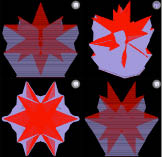 |
 |
The software that enables 3d printing ensures that every bit of every layer is held up by something—by generating a complementary shape called support. While ordinarily discarded, support is here retained for its visual properties.
The exact shape of the support generated for intricate objects (such as StratIGGRAPH 1, below) is not quite predictable. It can be regarded as an emergent property of the object’s design.
The imitation of nature has been a fruitful pursuit throughout the history of art. Today, art can model not just the outer appearance of the natural world, but also the essence of its underlying processes. An author can set initial conditions, such as the values in a parametric modeler (left sequence), or the orientation relative to the modeling base (right sequence), while the details of the final object are the result of computations .
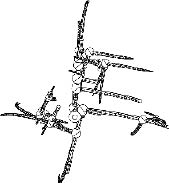 |
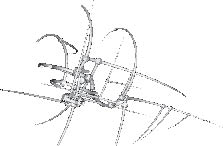 |
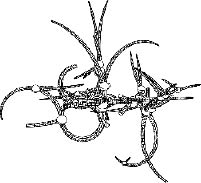 |
 |
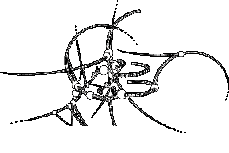 |
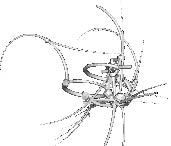 |
Just as the expression of the genetic code is not entirely predictable, this artwork is not merely the sum of the artist’s prior knowledge. These outcomes emerge through a process of discovery and selection, as each new shape prompts further refinements of the initial settings. Just one such setting, a choice of support-generation algorithm, sets apart StratIGGRAPH 2 (below) from StratIGGRAPH 1.
Here are some of the key steps taken to arrive at StratIGGRAPH 3 (below).
In the parametric modeler (Groboto) we start (below, 1st row) with a tight cluster, which we unfold to reach deeper into the surrounding space. Fragments of a spiral emerge, and this motif is carried into the curling radial features (2nd row). A side view reveals a lack of articulation—just a mound in the center—so we bend up and raise unevenly the outer limbs (3rd row).
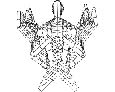 |
 |
 |
 |
 |
 |
Periodically, we load the model in the software (Catalyst) of the 3d printer (uPrint) to preview the support resulting from settings such as orientation. When the vertical limbs point down as "crab legs" features are obscured (below, left), while aiming them up as "chandelier arms" is more revealing (below, right).
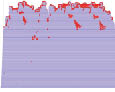 |
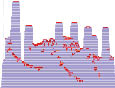 |
Another setting is the support algorithm, and we select the one (below, right) that better displays the twist of the arms.
 |
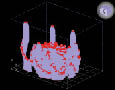 |
For expediency we skipped many details, but the iterative nature of this process should be clear. Test, observe, adjust—until the goal of a satisfying composition is reached.
Clearly, one could continue iterating forever and simply enjoy the constant changes. Eventually, though, something comes out of the 3d printer that seems to want to stay the way it is. The word that summarizes its qualities is interactive. Interactivity is not always about electronic gadgets—it’s the ability to engage by rewarding the viewer’s attention with unexpected payoffs.
How does a static lump of plastic afford interaction? Here are some photos of StratIGGRAPH 4 by way of illustration.
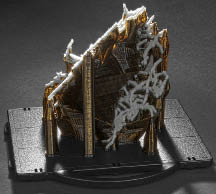 |
|
 |
 |
The shape—varied and complex, so that no one viewpoint gives us sufficient information to predict what we’ll see from other directions.
The contrast of materials—highlighted by extension and fragmentation, intermingling and separation, revealing and obscuring—so that color, opacity, and texture are seen differently throughout the piece.
The use of space—how the massing of forms fills out the build volume of the 3d printer, and how it relates to the modeling base it is attached to.
The internal structure—revealed by the translucency of the support material, and varying according to the support device generated (pillar, wall, cup, etc.)
The shadows cast—at times appearing unrelated to the object, due to the latter’s intricate shape. Some shifts in lighting cause the shadows to spread and contract like dark flames.
 |
 |
If all (or most) of this is happening as you interact with the piece, then it’s probably done.
Just a few suggestions, actually—to encourage you to look at each piece (such as StratIGGRAPH 5, shown here) from different directions.
Notice how the compact cluster (below, upper left) resolves into distinct, contrasting elements (lower row).
 |
 |
 |
 |
Compare the internal structure of the triangular "sail" (above, lower row) and the tall "goblet" (above, upper row).
Trace the model (shown in wireframe above) within the matrix of support that alternately engulfs and reveals it. Note the difference in color, surface sheen, and transmission of light between model material and support material, and across the varying textures of the piece.
One more suggestion—explore each piece (such as StratIGGRAPH 6, shown here) under different illumination. Even when the overall shape of the object appears the same, cast shadows may change dramatically with small changes in lighting direction (as well as color and intensity).
 |
 |
Siggraph 2013 invited artists to consider "XYZN", the spatial and temporal scale of digital art.
These six sculptures embody the stratigraphic time scale of 3d printing, retaining support material as a visual record of the slow sedimentation of layers that creates physical objects. They show that this new medium is already ripe for creative misuse.